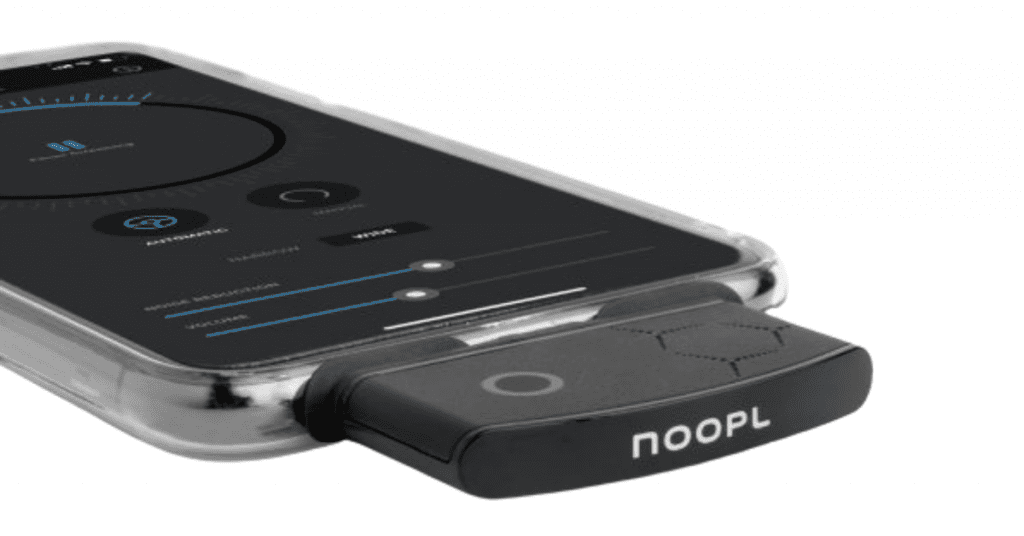One of the biggest struggles for those with hearing loss is picking up and differentiating voices from background noise, like in restaurant and group settings. We reviewed the Noopl, which is an iPhone plugin designed to help hearing loss patients overcome this difficulty. Keep reading below to see what Dr. Ben had to say about the Noopl plugin.
How It Works
The Noopl works to amplify nearby speech and suppress background noise, and responds to sound in any direction that you’re facing—thus, if you turn your head right or left, background noise from that direction gets suppressed.
To activate the Noopl, you must first plug it into the bottom of an iPhone. After downloading the corresponding app, pair it with any “made for iPhone” hearing aids (which includes all models of Apple AirPods). After you’ve connected the Noopl and paired your made-for-iPhone hearing aids, you are ready to use the device.
The Noopl app offers two modes, manual and automatic; I recommend using manual mode with made-for-iPhone hearing aids and automatic mode with any AirPods model. With manual mode, you have the ability to adjust how much noise gets reduced, as well as how much speech gets amplified. The Noopl app also offers you the ability to adjust bass and treble, which is useful for those using AirPods not adjusted for hearing loss.
Once adjustments have been made in the app, you simply place your iPhone on a flat surface and let it work as designed. In my testing, I employed my father as my main subject, and he was able to use it with ease and gain some benefit from it.
Unfortunately, the Noopl isn’t compatible with hearing aids manufactured by Phonak, Kirkland, and other non-iPhone compatible manufacturers. Additionally, as of the time of publication, the Noopl is only available for iPhones, though an Android version is reportedly in the works.
When To Use The Noopl
In conferring with other audiologists, we all agreed that any benefit provided by the Noopl is contingent on how your AirPods or hearing aids are programmed. In order to maximize the Noopl, we recommend getting an update hearing test (either from in-person clinic or online, like the one offered on Treble Health) and then programming your Noopl-compatible hearing aids or AirPods according to your hearing loss levels.
Alternatively, you may opt for traditional hearing aids, since AirPods occlude your ear and may provide poorer speech clarity and sound quality when compared to more robust hearing aid models. All in all, Noopl should be reserved for those patients looking to get an extra boost in complex listening environments.
If you struggle to differentiate background noise from foreground noise, consider talking to one of our expert audiologists. Talking to a professional can be the first step to gaining the best possible hearing.
What To Do Next For Hearing Loss
At Treble Health, we know the importance of finding the right hearing aids to suit your ears and your lifestyle. We have put together a consumer guide to help you find the best hearing aids on the market so you can live a full life without having to worry about hearing loss. Click here to get the free Hearing Aids in 2022: Consumer Guide.
Want to speak with an expert audiologist about hearing aids instead? With the tap of a finger, you can schedule a free Hear From Home™ telehealth consultation today! You’ll be connected with a real audiologist, not a salesperson, and there is no obligation or commitment.